Manually Closing Demands
To complete the process manually, follows the steps listed below:
- Navigate to the Manage tab inside the demand.
- Select the “Close Demand” option to complete the entries.
- Click “Save.”
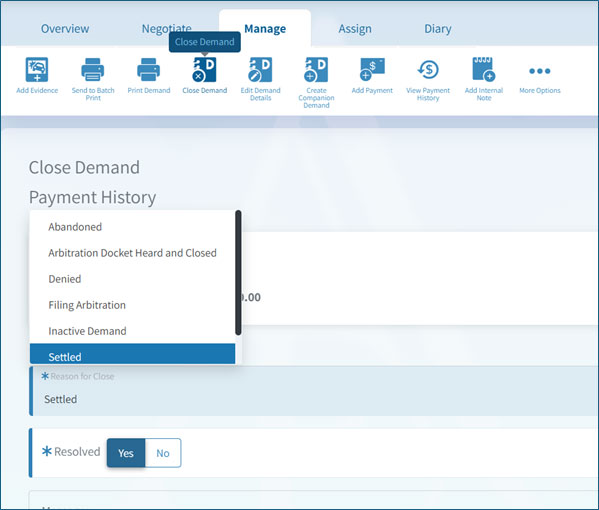
Most demander companies are set for auto-close when arbitration is initiated and a decision is rendered. If the TRS filing moves to a decision, the associated E-Subro Hub demand will close automatically. However, not all filings make it to the final decision and there is no auto-closing trigger. If this occurs, it is recommended to follow the manual close process to ensure the demand does not remain open.
Auto-Closing Demands Through Company Configuration
Through company configuration, demands can be automatically closed when the responder accepts a current negotiation amount from the demander, or the responder acknowledges that the demander has accepted a counter offer. However, if a demand is resolved without completing an “Accept” action, the demand may remain open indefinitely due to the absence of a triggering event. To confirm whether this feature is active for your company, please reach out to your company’s security administrator.
Inactivity Configuration
All demander companies have an inactivity configuration. If a demand is open with no actions taken by either company for a period of time (90, 180, or 360 days), the demand will close. However, if any action is taken by the demander or responder, the time period will reset, and the demand will remain open unnecessarily. This setting can be updated by your company’s security administrator to the suggested setting of 90 or 180 days. Again, if the demand is no longer in active negotiation or arbitration, the E-Subro Hub demand can be manually closed by the demander.
As a demander, it is important to remember that all demands should be closed when the matter is resolved. This will reduce the pending inventory for both the demander and the responder and improve overall efficiency for both companies. The data associated with the demand can then be included in a Closed Demand Detail report and more accurately represent claim handling cycle times.
If you have any questions, please contact AF through our Member Support Portal.



